Competition - it's great! It does not relax the participants of the race for customers and encourages continuous improvement offered product, whether it be new-fangled sound piece of hardware or software is heaped. Thus, the leaders' softostroeniya "fighting for our money, always catching up with each other: improved user interface programs, add new features, improve performance and protection against hacking, etc. And we, the users, but this right! Because ultimately, it will benefit only you and me.
Well, let's see how the market behaves in one of the leaders of virtual music studio company Steinberg, and focusing on the program Cubase 6, which was recently presented to the public music software.
Versification

Three versions of Cubase 6 Honestly, man, "the street" is not always easy to understand what is going on with the programs, produced by Steinberg. Until now, many are asking: what is different Cubase and Nuendo, and that it is better to choose? In short - these two products are aimed at an entirely different market sectors: Nuendo program is designed for use in studios, working with video, where necessary, above all, exceptional reliability and stability, as well as compatibility with various data formats (OMF, OpenTL, XML etc.). In addition, Nuendo offers a variety of supporting multi-channel audio formats (up to 10.2). Of course, that is a reliable cheap - about $ 2,000. In turn, Cubase - a sort of playground for experimentation and testing of new features and capabilities, which, after a hard test and polish added to the slightly "delayed" version of Nuendo. The main scope of the program - arranging and recording music, although, of course, that its possibilities are not limited to: You can use Cubase for live performances, and for mixing and mastering studios in the primary and secondary level.
We now proceed directly to the most Cubase 6 - at the moment it is sold in three versions: Cubase 6, Cubase Artist 6 and Cubase Elements 6. The cost of the full version of Cubase 6 in Russia - 23 970 rubles., The version of Cubase Artist is more readily available - 6270 rubles., And really quite cheap for sale version of "elementary" - only 4012 rubles. The main differences between the three versions are in the amount of certain features. The most featured, naturally, is Cubase 6, and most "simple» - Elements.
Comparative table of differences between all versions of the program.
In addition, for those who are eager to quickly feel the power of the new Cubase 6, the company provides an opportunity to test the free 30-day trial by downloading and activating it using key eLicenser. It costs about $ 50 and for most it is willing to access it. Moreover, the value of the key actions you can return, if you buy the program Wavelab 7 - then you will receive a special voucher number, indicating that you will be able to recoup their costs! Only you decide - you need it or not?
What's in the box?
When buying a licensed version, you get:
proper installation disk of the program and, most importantly, USB-key eLicenser with 25-hour license. In order to make it permanent, you need to go into a special utility program-eLicenser Control Center (see Programs) and enter your license number. It is also advisable to register your license key online www.steinberg.net. In the case of force majeure (for example, if you suddenly begin to break down the key or accidentally damaged), you will have a chance to recover it through the help desk;
HALion Symphonic Orchestra (note - in a set is not a full version of the orchestra, but only a truncated set of tools, although the manufacturer of this clearly never wrote!) With a 60-day trial license;
two discs with the complete version of HALion Sonic (not SE!), which contains more than 1,900 instruments. Again, this is only a 60-day test version;
CD with piano Grand3 - and all of the same 60-day trial!
Keep in mind that you have the opportunity to buy a license after a test for each of the tools a permanent license. Price question - from 84 to 190 euros.
And a nice bonus in the sales package you get 30-day license for Wavelab Elements 7 Trial (which you can install online) and a disc with the training video on Cubase 6!
Top Five New Features
The new Cubase 6, as was the case in each of the previous releases, a myriad of changes and improvements. But the most important points, which focuses on the company, five. These are:
A new multi-function group editing drum tracks without phase distortion;
composite, or "composing" track that makes it easy to cut and paste into a whole set of recorded takes;
innovative system of editing MIDI-controllers in separate notes VST Note expression 2;
collection of VST-plugins Amp Rack for guitarists;
a new virtual instrument HALion Sonic SE with a library of more than 900 instruments of various styles.
As in the one publication is hardly possible to describe in detail all the innovations of the program, discuss the above. edit drums
The thing in the folder. More precisely, in the Folder-track. Now its value is immeasurably increased when compared to previous versions of the program: it can be used not only to optimize the space on the computer screen and the solo or mute tracks placed in him, but absolutely necessary for the group and, therefore, simultaneous editing of multi-track recordings. And not only the drums!
In order to edit your preferred multi-track stuff, just create a Folder-track and record it (or place already recorded) drums. After that, just press the magic button, similar to the equal sign. Cubase tracks to check the possibility of complete synchronization, and if all goes well, they will paint a dark color. In the event that any of the tracks "is not in synchrony", the program displays a message and you can not edit this particular track, along with the rest. 
Folder-enabled track with group editing In order to accurately cut into pieces of a drum track, you need to make additional manipulation - namely, to determine the point of cutting, so-called hitpoints.
This feature Hitpoints Detection undergone significant improvements in this version. In previous versions of Cubase algorithm has been focused on the temporal position of the track, but now the point of cutting determined by the actual volume and location of the desired signal, and not by its very peak. Changing a small but very significant for a musical edit: now it became very easy to "cut" into pieces and drums kvantizirovat them as necessary.
In order to understand how it works, double-click any of the drum tracks (eg, batch drum) and select the tab on the left Hitpoints. Next, determine the threshold slider cutting point, focusing on the visual display guides the vertical lines. They can easily be adjusted if necessary. In addition, you can generate a single MIDI-track, for example, to replace the drum sound more appropriate.

Hitpoints Detection Once you have determined the point of cutting to the bass drum, do the same for the other tracks, or at least for the most important - snare drum, hi-hat, etc. And now it's time to cut into slices whole group of drums.
Select all the tracks (Command Ctr + A (Win) / Cmnd + A (Mac)) and call the panel of quantization, which is located right on the toolbar. Now all the parameters of quantization combined into a common panel, and it's certainly added comfort when working as with MIDI, as well as with audio tracks. 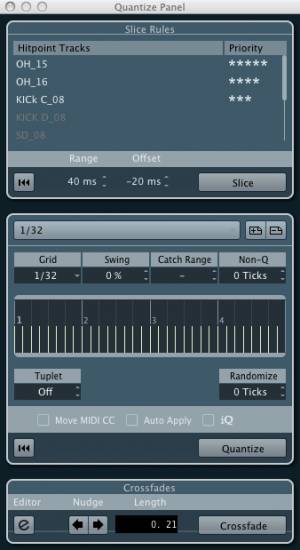
Panel quantization Now you need to set the priority of the tracks (asterisks right of the title track), which will be cutting, and click the Slice. Once the program cuts his all to pieces, you can kvantizirovat their drums as you like. To do this, set the parameters of quantization in the next section, panel and click the Quantize. Will only have to do cross-fades between cutting (the button Crossfade), and all - you get perfect sounding the drums!
In passing, I note that the program Logic function Flex-enabled mode is similar to that described above PhaseLock process group editing in Cubase 6, but realized it earlier, simpler and clearer. In any case, the issue is much more effective ergonomic solution - the same results can be achieved with fewer mouse clicks, which significantly saves time and effort.
Composing track
Creating a composite track - this is a clear step forward in bringing to mind the vocal mnogodublevogo editing (and not just vocal) tracks. As you may recall, the regime of a fiber (lanes) representation of audio tracks in Cubase existed for a long time, but edited with the help of the accumulated material was quite uncomfortable - you could cut it with scissors, and each take to mutate all the others, sounding simultaneously, and then cheat the final result in new track .
Now everything is much more convenient, though not until the end - so, Cubase automatically generates the resulting track (he is always at the top), as part of the cut takes unclaimed muted automatically. 
Creating a composite track Again, I note that in Logic-track composing works for a long time and a little more elegant: no need to cut the doubles pair of scissors, just select the desired track, and he immediately added to the resulting track. In addition, the Logic has the ability to save options for the composition, of which there is not a Kubeyse. Well, then, is to grow and develop.
Musical expressiveness
Quite unique to Steinberg Note expression is 2! It certainly brings back six of the leaders of Cubase Virtual Studio, working with MIDI. The new technology allows you to bypass the system constraints and standard MIDI-controllers to use any single note, every chord. And experimenting DJs, composers and serious-Orchestrated got a powerful tool that allows you to personalize every sound extreme in any chord sequence.
In order to apply the full power of Note expression 2, just click on any note chord. This opens a new panel edit parameters of MIDI-controller, which can be selected on the left in the track inspector tab Note expression. In this tab you can assign a physical controller (eg, modulation wheel or joystick) on any of the virtual controller. 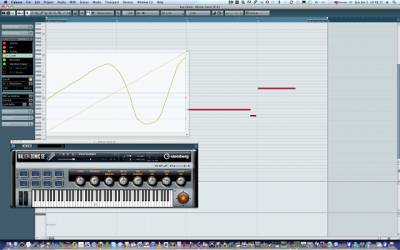
Application Note expression in the two separate sound of the chord Instead of a few guitar plug-ins that simulate the guitar amp and amplifiers, pedal and processors, has appeared in Cubase just one! But what! It has just everything you need to guitarist: preamps, cabinets and lots of other "lotion" for building a powerful guitar sound. 
VST Amp Rack - a dream guitar For those who are tired of guitar pedals iron, bulky cabinets and the heavy tube amps, Amp Rack, will certainly be an outlet ... at least at the time of home music making, when you can wear headphones and not disturb their relatives and neighbors.
Mutation and Reincarnation
As early as the fourth version of Cubase appeared reproducing samples synth called HALion One. Now he was replaced by just the same giant with enhanced functionality and a huge library of patches - HALion Sonic (SE). In fact, this kind of reincarnation of the well-known and popular in its time tool Hypersonic. HALion Sonic has 16 MIDI-channels, each of which can be configured in a detailed manner the corresponding panel. There is a flexible internal routing of audio outputs, there are built-in effects and an internal mixer.
As mentioned above, the version of the SE has a bank in more than 900 instruments, and the full version - more than 1900! Many of the tools - it's adapted version of the best patches of Yamaha Motiff. 
HALion Sonic 
MIDI settings in HALion Sonic By the way, keep in mind that is not very many virtual tools support the expanded specification Note expression 2, but if you purchase a license for the full version, for example, HALoin Sonic or HALion Symphonic Orchestra, you may not need a long time to other instruments.
And we add an exclusive ...
Let me draw your attention to the improvement of automation features and Quick Control, which greatly speeds up the work, especially if you have an external controller (such as Steinberg CC121) or MIDI-keyboard with knobs and faders. 
Quick Control For exclusive features include six Cubae Vari Audio - the ability to edit the pitch of the audio track, which appeared in the previous version and has made a serious competition to such a pitch-correction programs like Melodyne and Autotune. What we have in the end?
significant changes and improvements in the interface;
adding powerful features demanded by both amateurs and pros;
new virtual instruments and plug-ins.
Very few of the new version of the popular virtual studio!
P.S.
As the studio practice, the differences between the various developers of virtual studios are increasingly blurred. It is quite evident from a similar program interface elements, alignment of the structural units, and even the basic functionality of a keyboard commands. And it does not really matter what program you're working, most importantly - what will be the quality of the product which is obtained at the output. The question is: how deep do you know the specific features of the program and how you can fully realize the potential inherent in it?
Choosing a particular platform for more and more determined by subjective factors: the habit of working in a familiar and comfortable environment, or the unwillingness to change the "awl to the soap." And talk about which program is better, become more and more mauvais ton.
Add to social bookmarks:
|





